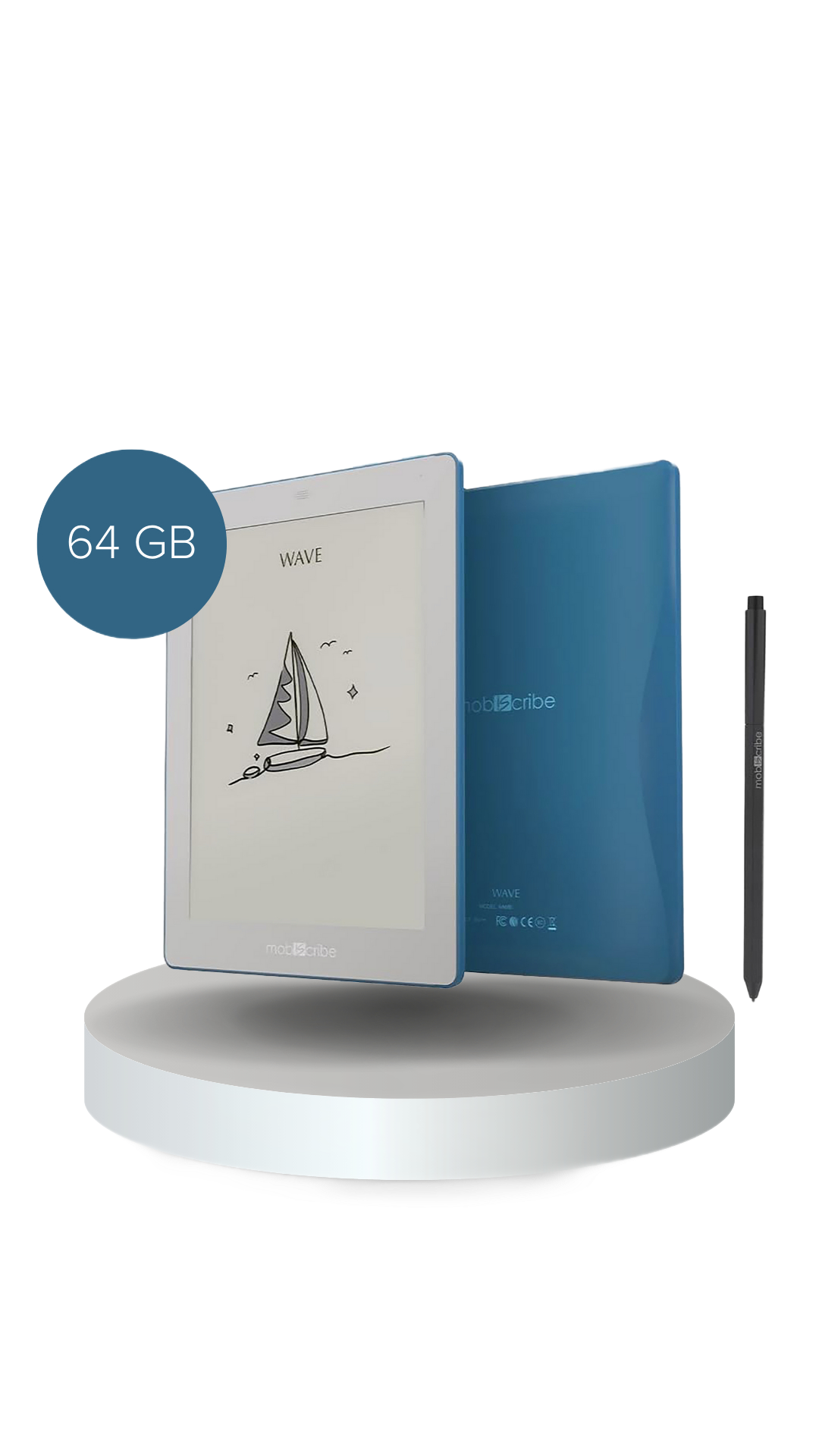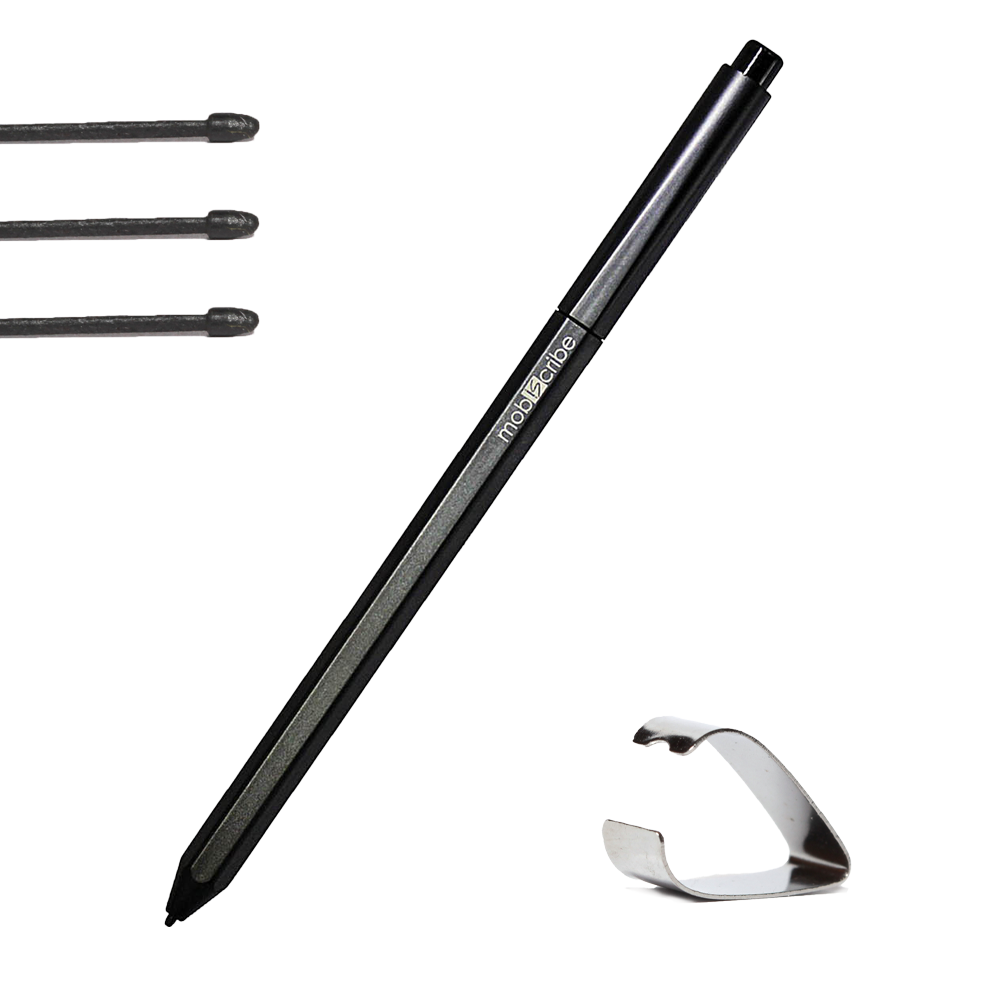MobiScribe
MobiScribe Wave - 黑白版
MobiScribe Wave - 黑白版
無法載入取貨服務供應情況
** 產品將在 1/9 之前發貨**
全新的 MobiScribe WAVE 是一款 7.8 吋的電子紙筆記本,它具有防水功能,並配置有揚聲器、藍牙功能等!許多筆記功能的創新發想,例如自定義筆記本封面和設定圖層,都是全新推出的功能!
嶄新推出的 MobiScribe WAVE 電子筆記本是任何人需要在旅途中做筆記的完美伴侶。
包裝盒內物品:1 台 MobiScribe WAVE、1 支手寫筆、3 個替換筆尖、1 個筆尖拆卸器
數量有限 - 第 1 批僅 500 台設備!售完即止!
Share
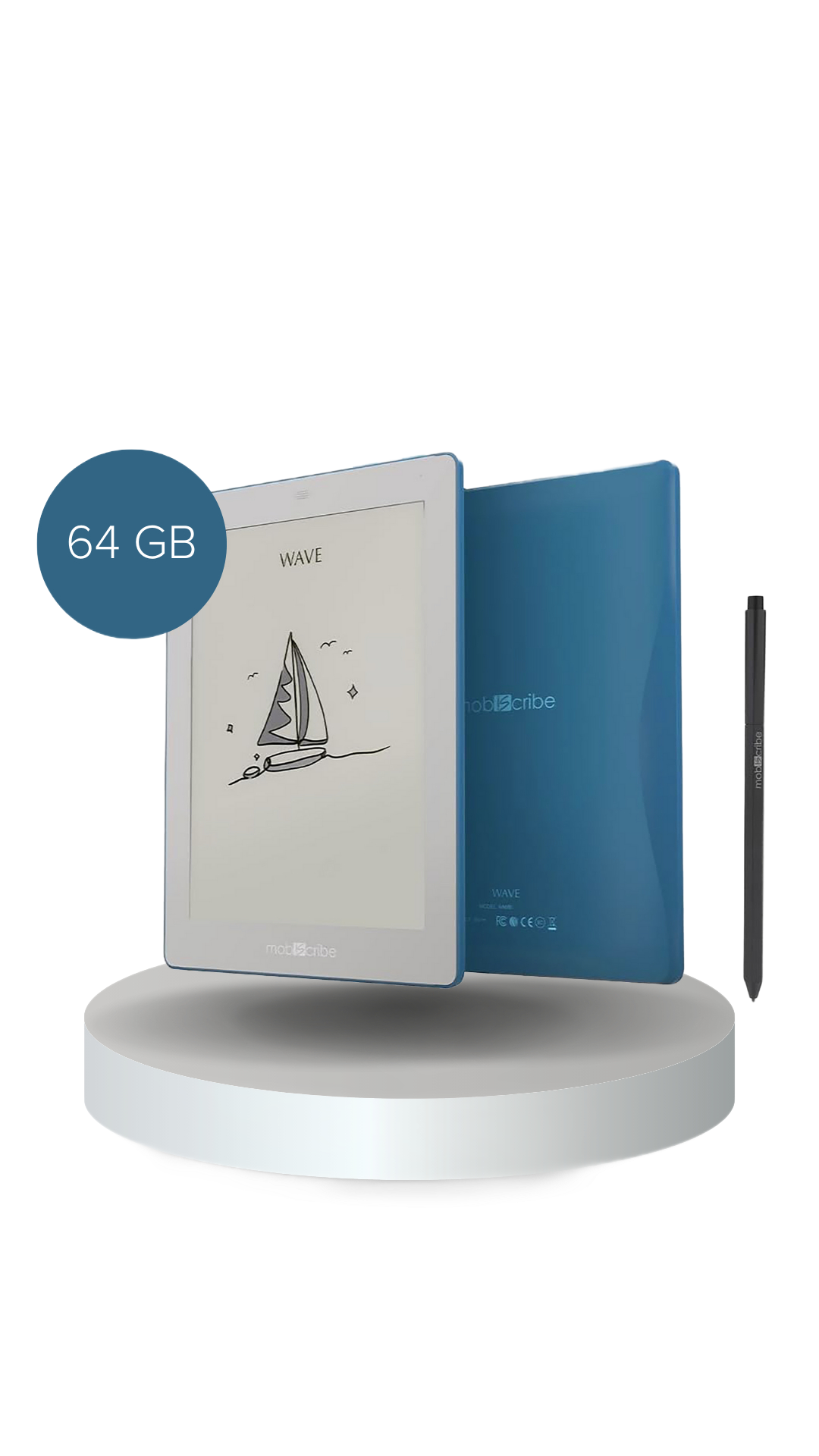




The Wave - B&W | 7.8"
The inbuilt e-mail feature for notebooks, including the feedback function in settings, has been broken for weeks, and there is no one responding on the Mobiscribe side through support e-mail nor Facebook. This could easily have been a five star review, but with no one responding on the Mobiscribe side when things break, it is what it is -- and that is apparently less and less.
It does things well bot as a book and a notepad. Stores my notes and my books.
The only great this going is the fact that it basically a electric note book
Every other aspect of it is just pay walls and bottle necks
The device is nice. Nice size, good eReader and basic note taker. Setting it up is not easy. I'd never be able to get one for my parents, they'd never be able to do it. The stylus is adequate but insubstantial and sort of cheap feeling. There no storage for it on the device which means it will be lost or destroyed in short order and drawing will not work without it.
The biggest missing feature is users are forced to use either DropBox (which keeps removing features and jacking up the price) or Evernote which has destroyed its credibility and can no longer be used. That's it. There's no Google Drive, One Drive, Proton Drive, Jottacloud, or anything else. Dropbox or Evernote. That's not good.
If you're adept with Calibre, the device is manageable.
The feedback form on the device does not work.
I do very much like that, if you can get it installed, you have access to Google Play store. That gives you the ability to install Libby (which is not supplied by default, they only offer the discontinued Overdrive), and a few other things like inoreader.
I cannot figure out how to do any audio anything. Books or music. There seems to be no way to do it. Likewise, there's no obvious way to get access to notes, highlights or other user-created data. I assume to you have to attach a USB and get access to it that way, but who knows the format. The user manual is not available on the MobiScribe website, only from the device which means you have to get everything installed (like the PDF reader) in order to access it.
Once everything is installed and running, and if you have Calibre, it's a perfectly serviceable device.