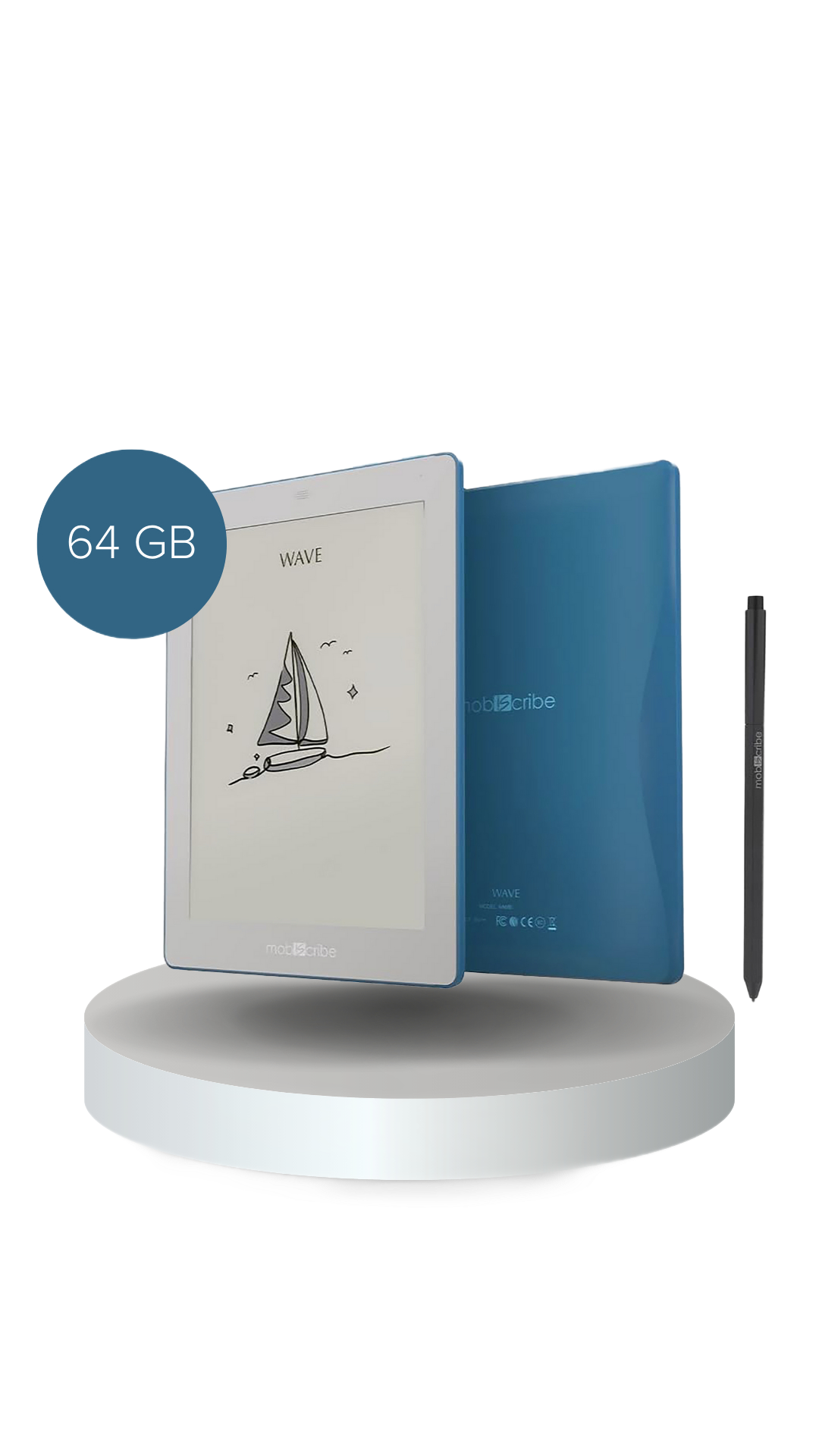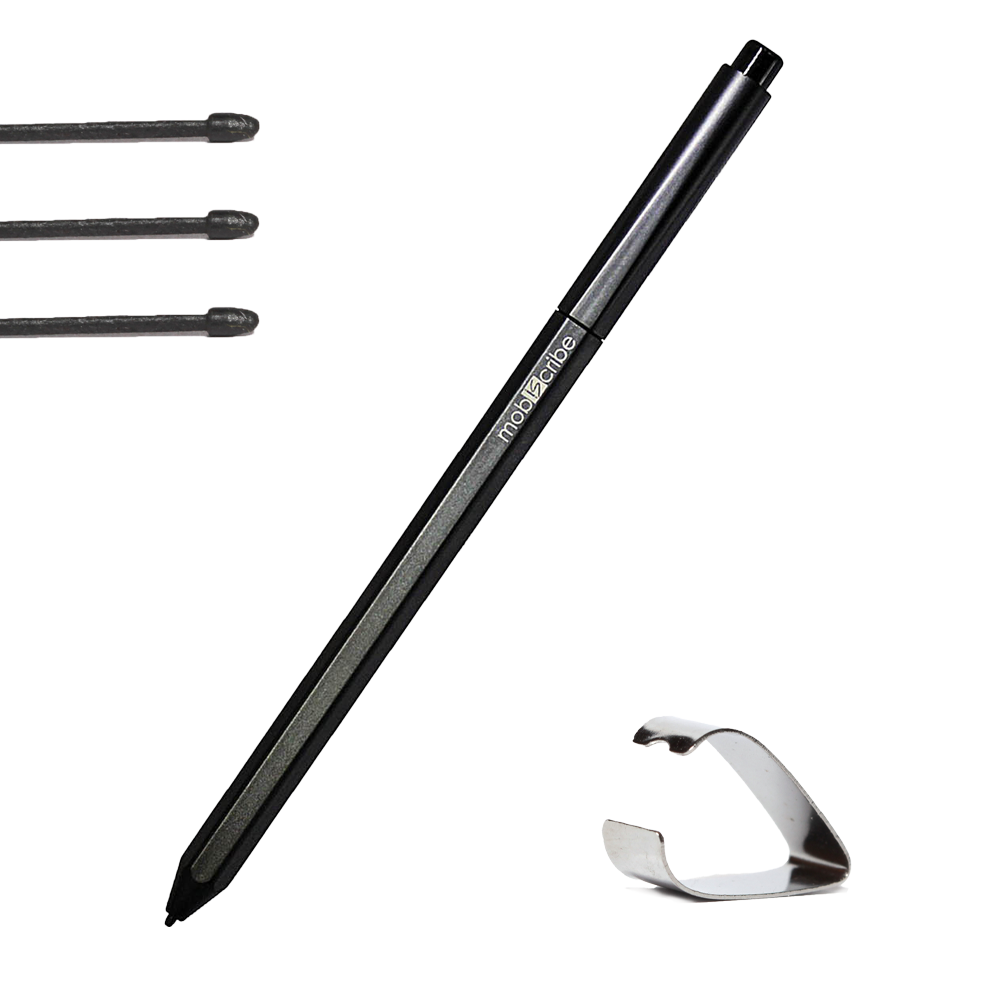MobiScribe
The Wave - B&W | 7.8"
The Wave - B&W | 7.8"
Couldn't load pickup availability
The WAVE B&W is a 7.8 inch e-ink Reader that's waterproof and comes with internal speakers, Bluetooth capabilities, and note-taking features such as custom notebook covers, layers, and optical character recognition.
What's in the box: 1 MobiScribe WAVE E-Reader - Black & White, 1 Stylus, 3 Replacement Tips, 1 Tip Remover.
Share
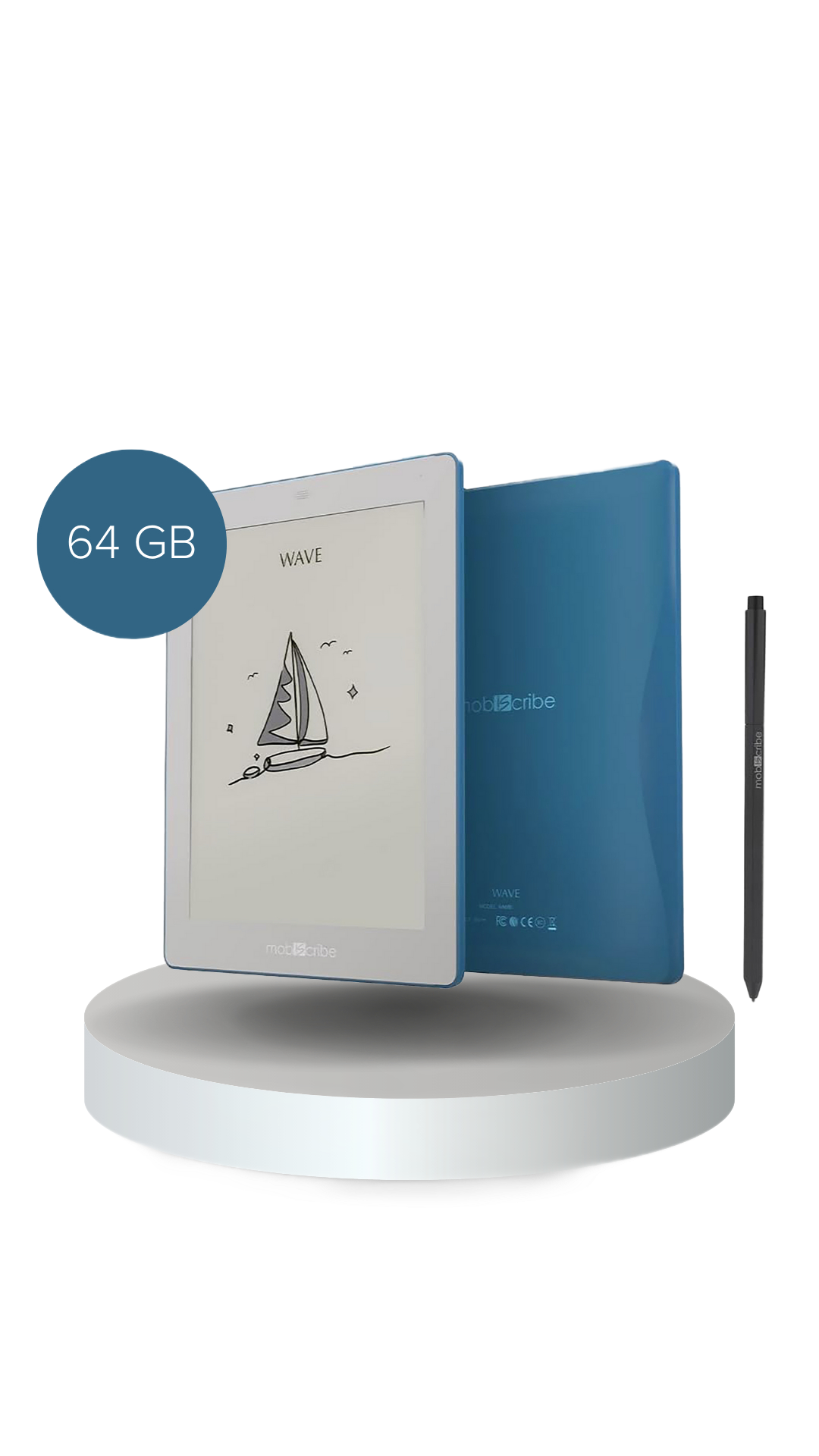




The Wave - B&W | 7.8"
But it needs a User Manual. Is there one available?
E ink devices are pretty overpriced at the moment, and getting the Wave at this price was a really good deal. It’s pretty good for the price, I like that it runs android.
Purchased for use in recording D&D campaign notes. Product works great in this capacity.
Have only used it a few times but it lags when you are trying to do things. It also has screen burn already. Its just really not good. I would return it but it will be more of a hassle plus they charge you a 15% restocking fee on returns. I would highly recommend anyone not to buy this or deal with MobiScribe