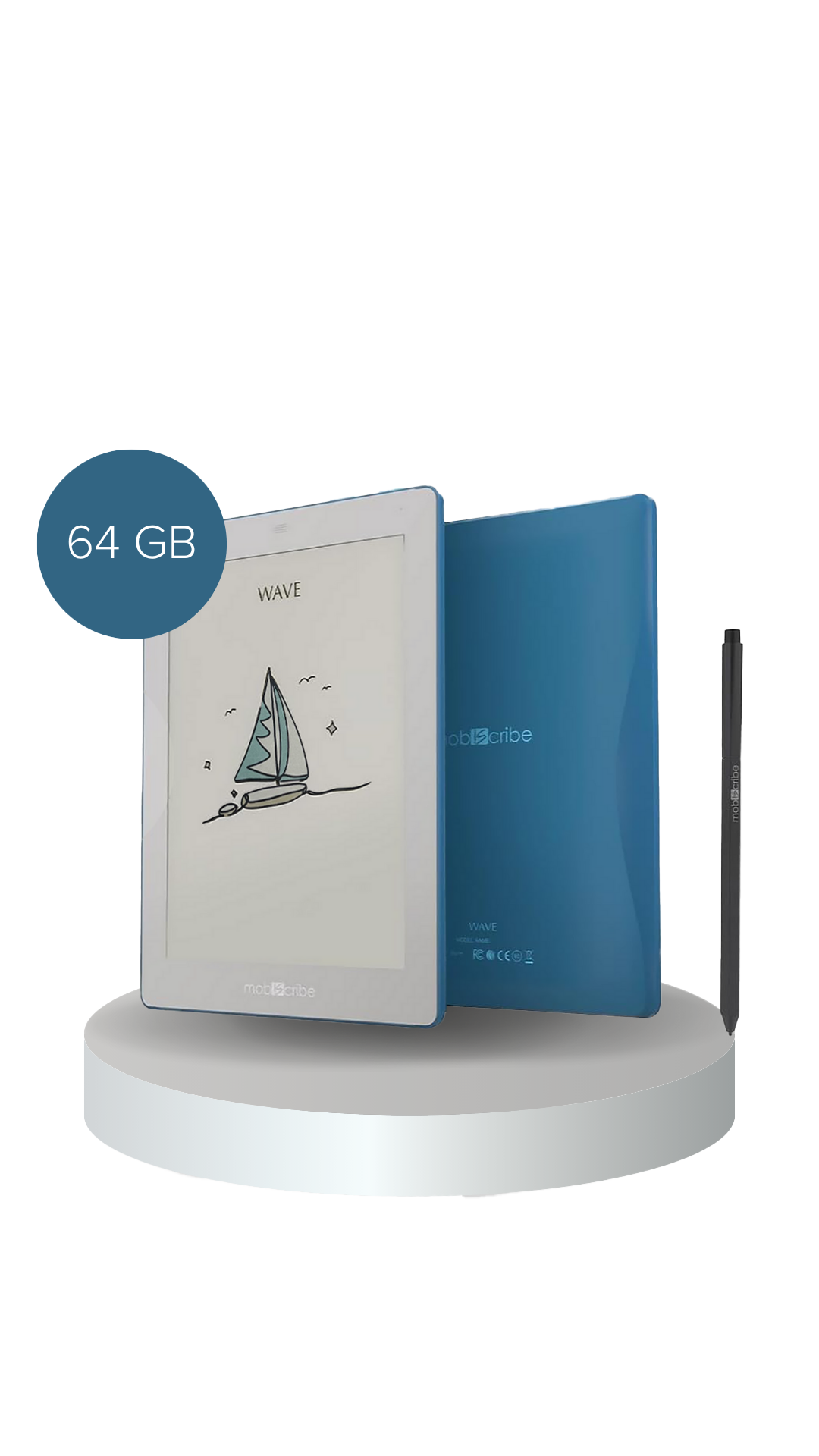MobiScribe
MobiScribe Wave - Color | 7.8" 64GB Waterproof E-Reader + Cover
MobiScribe Wave - Color | 7.8" 64GB Waterproof E-Reader + Cover
Couldn't load pickup availability
Introducing the MobiScribe WAVE Color with Kaleido Plus Display, the latest addition to the MobiScribe family of e-ink tablets! This device is designed to provide you with the ultimate digital writing and drawing experience, with the added bonus of a stunning color display.
Featuring a 7.8-inch Kaleido Plus color e-ink screen, the MobiScribe WAVE Color delivers 6 colors in the notes app and 4096 colors in apps and the e-reader, or when adding images to notes.
Its lightweight and portable design makes it easy to carry with you wherever you go. With the MobiScribe WAVE Color, you can take notes, make sketches, or write directly on the screen using the included stylus. And with its advanced handwriting recognition technology, the device can convert your handwritten notes into digital text, making it easy to search and edit your notes later on.
The MobiScribe WAVE Color also features Wi-Fi & Bluetooth connectivity along with the addition of layers in notes and upgraded cover options!
What's in the Box: 1 MobiScribe WAVE Color E-Reader, 1 Stylus, 1 WAVE Cover, 3 Replacement Tips, 1 Tip Remover.
Share
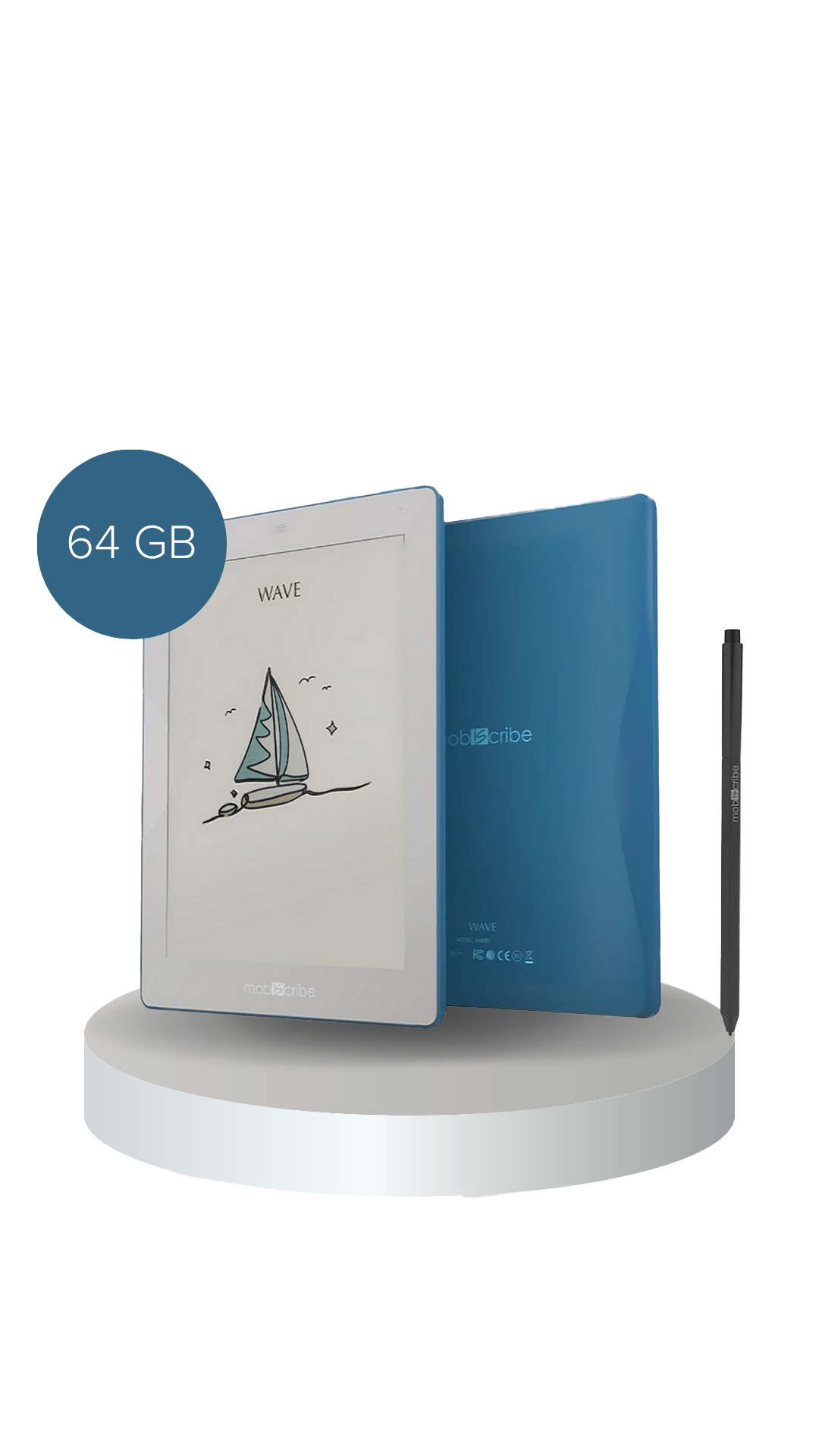



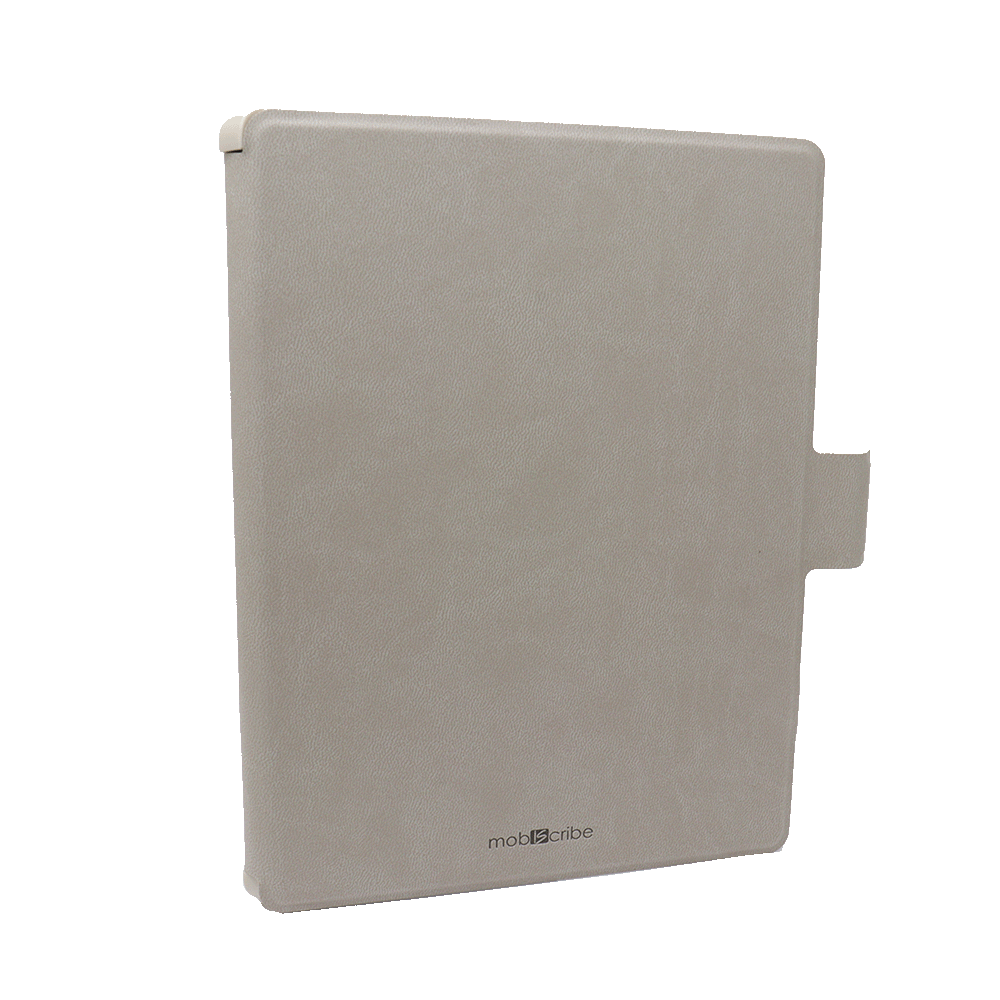
I've really enjoyed my Black and White Mobiscribe, but I wanted to see how well the color one stood up, and I've got to say I'm less than impressed. All of the Wave's features are present, accounted for, and in perfect working order. The biggest issue I have with the color display is the ghosting. It makes comics borderline indecipherable. To be fair, even reading manga on the B&W version is far from ideal due to the screen size, so I can't knock the color too much for struggling with Spider-Man. I haven't tried any of the optimization options on any of my Mobiscribes, so it could mitigate some of the issues. I still plan on keeping the color in my arsenal alongside my monochrome one; if I ever want to do a sketch with a splash of color, I'll have a whole device dedicated to it.
Can't review what's not arrived yet. The postal office is extremely slow. Ten days and still waiting.
I wanted to love the Mobiscribe Wave Color, but it's hamstrung by its operating system - apparently the same as the first Mobiscribe as well as the Mobiscribe Origin. (I have all three, along with a Mobiscribe Wave B&W.)
Also, there is a serious issue with ghosting. This also exists on the Wave B&W, but it's not as noticeable.
I'm hoping that Mobiscribe/TeamUC will issue updates to the system soon to address these issues.
Upon receiving device I noticed there were defective pixels and emailed company with photos. It’s been 5 days and they still have not responded, I cannot find a phone number listed to call to follow up.
For some reason the unit I ordered arrived without the cover, I submitted an email requesting an update and Mobiscribe has not replied.